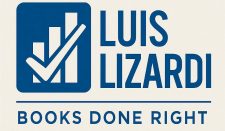The Ultimate Guide to Getting a Flood of Clients: A QuickBooks Bookkeeper’s Tutorial to Dominating Google Search
You’ve mastered QuickBooks, you’ve streamlined your workflow, and your clients are thrilled. But what about the next step? How do you move beyond word-of-mouth referrals and tap into the massive pool of potential clients searching online for «QuickBooks bookkeeper» or «small business accounting help»?
This isn’t just a guide; it’s a strategic blueprint. By the time you’re done reading, you’ll have the tools to transform your website from a digital business card into a client-attracting magnet, using the same powerful principles that large companies use to dominate their markets.
Part 1: Your Foundation – The Power of a Niche
The single biggest mistake most bookkeepers make is trying to be everything to everyone. The business owner with a two-person team in construction has vastly different needs than the e-commerce startup with a global supply chain. If you try to serve both, your marketing becomes generic and ineffective.
Action Step: Choose a Niche and Own It.
Brainstorm: What industries do you genuinely enjoy working with? E-commerce, construction, real estate, professional services, restaurants, non-profits, or even specific software integrations like Shopify or Stripe.
Create Your Persona: Who is your ideal client within that niche? Give them a name. What are their biggest problems? What keeps them up at night? For example: «Maria, the owner of a new bakery. She’s overwhelmed by sales tax and wants to know her true profit margins on her best-selling products.»
The «Why»: Search engines like Google are designed to provide the most relevant answers. When someone searches for «QuickBooks bookkeeper for bakeries,» a website dedicated to that niche will always outrank a generic one. Your content will be hyper-relevant, and your clients will feel like you truly understand their unique challenges.
Part 2: Your Client-Attracting Engine – The Blog
Your website’s blog is your most powerful tool for attracting organic traffic. It’s where you’ll answer the questions your potential clients are already asking on Google. Every blog post is an opportunity to get found.
Action Step: Create a Content Calendar Based on Your Niche.
For our bakery example, here are some content ideas that answer real-world problems:
«QuickBooks vs. Manual Ledgers: Why a Bakery Needs to Make the Switch» (Targets those still using spreadsheets)
«The Ultimate Guide to Managing Sales Tax for Your Bakery» (Directly addresses Maria’s pain point)
«How to Track Ingredient Costs and Improve Your Bakery’s Profitability in QuickBooks» (Shows your expertise in a specific area)
«QuickBooks Integrations Every Bakery Owner Needs: A Deep Dive into Toast and Square» (Highlights specific software knowledge)
«5 QuickBooks Reports Every Bakery Owner Should Be Checking Monthly» (Provides actionable advice)
Pro-Tip: Keyword Research. Before you write, think like your client. What would they type into Google? Use free tools like Google’s Keyword Planner (part of a free Google Ads account) to find common search terms. For example, instead of just «QuickBooks help,» you might find that «QuickBooks training for small business» or «how to fix QuickBooks errors» are more popular. Incorporate these terms naturally into your titles and content.
Part 3: The Technical Stuff Made Easy – On-Page SEO
SEO (Search Engine Optimization) can sound intimidating, but it’s just about making your website easy for search engines to understand. Think of it as putting up clear signs so Google can send the right people your way.
Action Step: Optimize Each Page and Post.
Keyword in Title: Your main keyword should be at the beginning of your page title. (e.g., «QuickBooks Bookkeeping for Bakeries | [Your Business Name]»)
Headings (H1, H2, H3): Use headings to break up your content. This makes it readable for both humans and search engines. Your main keyword should be in your H1 heading, with related keywords in your H2 and H3 headings.
Meta Description: This is the short summary that appears under your title on Google. It should be compelling and include your main keyword to encourage people to click. (e.g., «Struggling with bakery bookkeeping? We specialize in QuickBooks for bakeries, helping you manage sales tax, track costs, and increase profits.»)
Image Alt Text: When you upload an image, give it a descriptive name. Instead of image1.jpg, use quickbooks-for-bakery-owner.jpg. This helps Google understand what your image is about and can even help you show up in Google Image searches.
Internal Linking: When you write a new blog post, link to other relevant pages on your site. For example, in a post about sales tax, link to your «Services» page or another related blog post. This helps Google discover your content and tells it that your site is a valuable resource.
Part 4: Building Your Authority – Off-Page SEO
Once you’ve optimized your site, the next step is to build its reputation. Search engines view links from other websites as «votes of confidence.» The more high-quality links you have pointing to your site, the more authority you build.
Action Step: Become a Recognized Expert in Your Niche.
Guest Posting: Find blogs or industry websites that cater to your niche (e.g., a bakery trade magazine’s blog or a food entrepreneur website). Offer to write a valuable guest post for them. In return, you get a link back to your website. This is one of the most powerful ways to build authority and drive traffic.
Local SEO: This is a goldmine for bookkeepers. Set up and fully optimize your Google Business Profile (formerly Google My Business).
Fill out every field: Add your services, hours, photos, and a detailed description.
Get reviews: Encourage your happy clients to leave a review. Positive reviews are a massive ranking factor and a trust signal for new clients.
Post updates: Use the «Updates» feature to share your latest blog posts or special offers. This keeps your profile active.
Social Media: While social media links aren’t a direct ranking factor, they are essential for driving traffic and building a community. Share your blog posts and engage with your niche audience on platforms like LinkedIn or even a niche-specific Facebook group.
The Client Conversion Funnel
Getting visitors to your site is only half the battle. Now, you need to turn them into clients.
The Call-to-Action (CTA): Every page should have a clear call-to-action. Don’t just hope they call you. Tell them exactly what to do. Use buttons with text like «Schedule a Free Consultation,» «Download Our Free Profitability Checklist,» or «Get Your Custom Quote.»
A Clear «Services» Page: Don’t just list services; describe the benefit to the client. Instead of «Bookkeeping Services,» say «Relieve Your Financial Stress: Our QuickBooks Bookkeeping Services for Small Businesses.»
Client Testimonials: Place testimonials and case studies prominently on your homepage and services pages. Social proof is a powerful motivator.
By following this tutorial, you’re not just creating a website; you’re building a system. A system where your expertise is packaged into valuable content, your ideal clients find you through search, and your website does the heavy lifting of attracting and converting leads. The result? A steady stream of ideal clients, a powerful online presence, and a thriving bookkeeping business built for the long term. Start small, be consistent, and watch your organic audience—and your client list—grow.