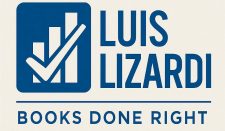To prevent duplicate income in QuickBooks Online (QBO), always bank reconcile regularly, and use the bank feeds to match downloaded transactions to existing invoices or sales receipts instead of adding them again. Create invoices, receive payments to the Undeposited Funds account, and then record deposits to match bank feeds to avoid double-counting income. If you find a duplicate, you can exclude bank feed transactions to prevent them from being downloaded again.
Preventive Measures
- Reconcile regularly:
- This is the best way to catch discrepancies, including duplicates, by comparing your QuickBooks records to your actual bank and credit card statements.
- Use the Bank Feed’s Matching Feature:
- When money comes into your bank account, go to the Banking menu, and on the «For Review» tab, match the transaction to an existing invoice or sales receipt.
- Categorize Payments Correctly:
- When an invoice payment comes in, record it in the Undeposited Funds account first.
- Record a Deposit:
- Then, record a deposit of that payment, matching it to the bank feed transaction.
- Exclude Transactions:
- If you see a duplicate entry in the bank feed, select it and choose to «Exclude» it so it won’t be downloaded again when you reconnect the account.
How to Fix a Duplicate Entry
If you’ve already entered a duplicate income entry, follow these steps to correct it:
- Identify the Duplicate: Check your Profit & Loss report by filtering for the income category to spot potential duplicates. You can also review your bank register and look for transactions with identical dates, amounts, and details.
- Unreconcile (if necessary): For duplicates that are tied to your bank feed, you may need to click the «R» next to the transaction in the register to un-reconcile it.
- Match or Delete:
- Match: If you have an existing invoice or sales receipt, you can match the downloaded bank deposit to it.
- Delete: If the entry is a duplicate that doesn’t have a corresponding bank transaction, go into the transaction and delete it.
- Re-Reconcile: After correcting the duplicates, you will need to re-do the reconciliation process for that period.